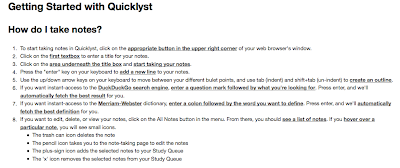I realize that teachers have various opinions of Wikipedia as a research source but, it is a resource that most students use. However, Wikipedia articles are usually written at a high reading level, leaving younger students, English language learners or students with a reading disability unable to comprehend and work with the written material on the website. Again But Slower simplifies the material and lowers the reading level of many Wikipedia articles with one click! They know how to "keep it simple." Teachers frequently complain that students don't know how to search for facts or research a topic. Try this tool and see if it engages your students.
I realize that teachers have various opinions of Wikipedia as a research source but, it is a resource that most students use. However, Wikipedia articles are usually written at a high reading level, leaving younger students, English language learners or students with a reading disability unable to comprehend and work with the written material on the website. Again But Slower simplifies the material and lowers the reading level of many Wikipedia articles with one click! They know how to "keep it simple." Teachers frequently complain that students don't know how to search for facts or research a topic. Try this tool and see if it engages your students.Here is an example of a search for "oceans" with the original on the left and simple article on the right. If you click the words, you just see your preferred article.
Check out Again But Slower and see if it could meet a need for your students or for you as you as a lesson resource.